
T for Technology – Updates
Do you have a pile of particularly important work to complete in a noticeably short time? Odds are windows would like to run an update at that moment.
Thereby losing precious minutes and sometimes even precious hours if anything goes wrong.
Time is money and updates eat up time, therefore updates ‘cost’ you income. That is why no one wants to do them, ever.
People have several excuses for not wanting to do updates, but they are important for a couple of reasons. We will touch on these and look at the content of update packages and the different types of updates.
Before the almighty Apple users start throwing stones, you also have updates- yours are just not forced on you – but neither does Windows! I know of several people that have ignored the sands of time and are still on Windows 7 or even XP in a fear-stricken state that their precious software (that a friend “legally” copied for them) will not work in new versions.
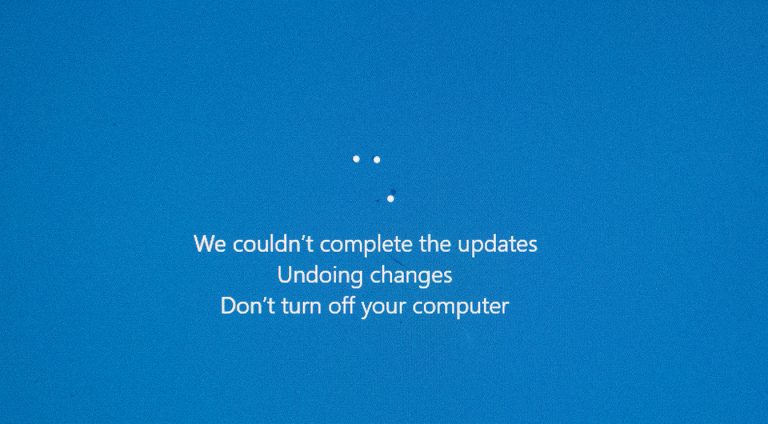
It does work, I am yet to find an application that does not run-on Windows 10 in one of the compatibility modes which, by the way, goes all the way back to Windows 95 – some of you 26-year-olds were not even on the planet yet…
I can hear someone on a capped connection complaining about the data usage already. Windows has taken care of that too. Updates can be disabled on metered connections, meaning, it will wait until you are on a Wi-Fi or Ethernet connection that is not metered to download updates.
Also, they have Delivery Optimization. What does that mean? In a small office environment, all the computers on the same network will share the updates they have completed without going to the internet first. This is enabled by default on any windows 10 installation.
Updates on all platforms, be it MacOS, Windows, Linux, or our phones, include mainly security and stability updates. These are necessary changes to systems that were identified by users, developers, and software testers to fix bugs or security gaps and even performance problems. For this reason, only, we should all do regular updates to stay safe online and have less frustration from a hanging computer.
They are small updates and install quickly with minimal disruption and most of the time does not need the computer to restart after installation.
Usually, the big updates are feature enhancements or new version releases. New versions of Windows or Apple Mac can be between 3GB and 6GB to download. That is when it takes a long time to do. It is a massive undertaking to install Windows on top of Windows without losing your “stuff” as was so eloquently put to me on several occasions.
There is always a preview of the new features and you are welcome to skip this if it does not interest you. But there will be a time that the system notifies you that your current version is ending support – no more updates. At this point it will have to be done to receive new security and stability updates.
So, in terms methods of keeping updated, we can let Windows run this for us automatically. This is the default option that is installed and honestly preferred. People forget and then before you know it, you are a Windows XP person. What we would like to prevent is the untimely application of downloaded updates.
Windows 10 gives you the option to pause updates for up to 35 days, so if you have a deadline, use that feature, or set the active times to non-working hours and leave the computer on. You can also wait for new version releases that will include all the previous security and performance updates in what is called roll-up packages.
The latest complete version of Windows or MacOS can be downloaded free of charge in a disk image format and then installed at your earliest convenience. This eliminates the need to be online and have unexpected power failures.
The best advice is to do the updates regularly then they will not cause so many problems when installed one by one. Do them when released There are good reasons why they are available.
Working on update 100% complete. Do not turn off your PC. This might take a while.
