
T for Technology – List(en) Up!
August being women’s month sparked the idea for this article to honour woman everywhere by mentioning the skill they are unequalled at. Organisation. From my own experience and observation men in general are quite useless at this.
I have seen countless guys traversing grocery store aisles – eyes glued to a magical map called a list. Our heroes’ quest will surely fail if all items on the list are not collected. It goes without saying that this list was carefully crafted and curated by a woman. Also, worth mentioning, if instructed to buy “things for the house”, most of us men will return with insulation tape, white vinegar, the wrong type of cream, and bread (white).

Luckily for us, there are better ways to remember items on a list or to keep an updated list for when a quest of to-do’s beckons. Here are a few tools to help the men get better and women to become absolute masters!
Starting with the one I use, Google Keep. Keep is a free application that can be downloaded from the Google Play Store on any android device but is also available on Apple devices and through any internet browser. It has plenty of features for creating or adding to lists, including categorising lists, adding media to lists or items, even voice adding through a digital assistant. Allowing you to share lists makes it great for teamwork as all items are synchronised across all devices. The downside to Keep is that it does not integrate with any other services, but it is completely free to use.
Next, we have Todoist which is aimed at businesses, certainly a more powerful system. It allows all the features available in Google Keep but adds some clever features in the Pro and Business plans. Pro users can add more projects than the free account and storage space is increased. The free option does not have reminders on tasks but does allow you to synchronise to other calendars and integrate some other services like Gmail, Office365, Google Assistant and Alexa.
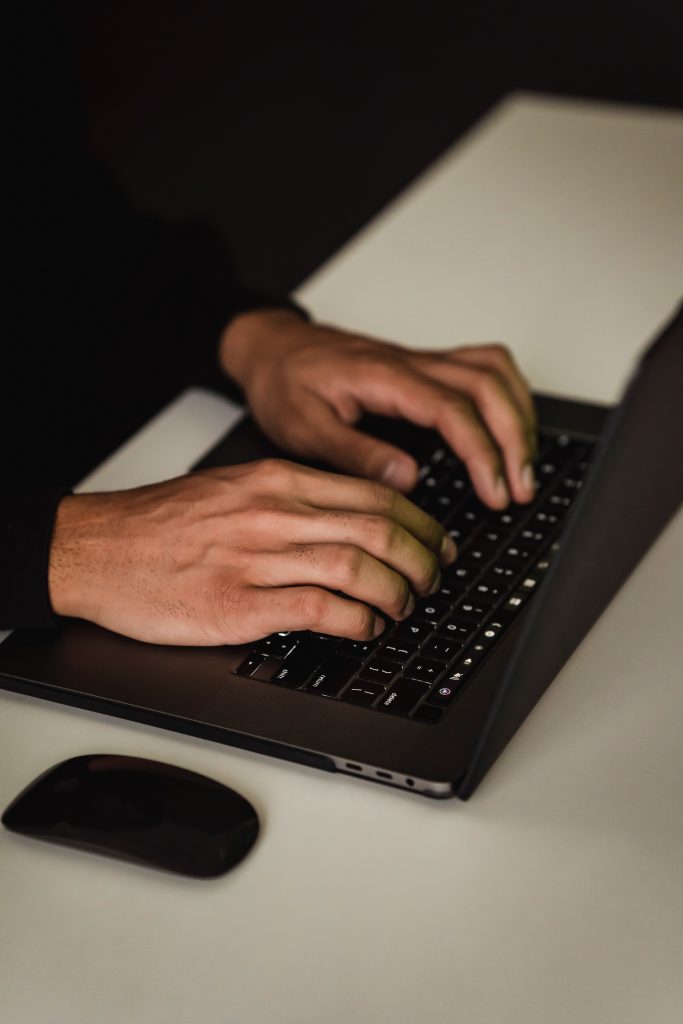
Todoist allows you to set-up teams of users that are all synchronised around a project and allows you to manage every aspect of the project – delegation to other users and grouping of teams of users allows you to delegate to groups. It has a wonderful reporting system that allows you to see the status of a projects’ completion. Flexible task adding by using email, voice or the native app and some automation features. Comments, uploads, and status changes on list items are sent via notification pushes to your devices so you never miss an update. The layout is practical and easy to use and gives you access to customise your layout for personal taste and use. Overall a well put together system with over 14 years on the market, it is really the benchmark if you plan to do more than just send shopping lists – but it does that too.
Lastly, we will look at a new system called TickTick which is more aimed at the personal side of organising our lists. It has similar features as the previous systems mentioned but has a fun way of rewarding you when you complete tasks on time. It gives you points and moves you up in the game of life. In the free version you get to use less lists, items per list and check items per task, but it’s worth a try. There is a feature whereby you can set the reminder more than once and the “annoying” setting where it forces you to complete the item on list!
All the systems have great features and any one of them will be useful to most of us! There are several more options, all offer trial or free versions so that you can find out which suits your needs. None of the options will break the bank, especially if the intention is to use it as a collaboration tool.
